If you’re trying to find the best Valorant crosshair for competitive play, from bespoke Valorant crosshairs to Valorant pro crosshairs we’ve got you covered.


Updated: 3 days ago
Any veteran first-person shooter player worth their salt will know the first step to mastering a competitive shooter is to fiddle around with your settings. While mouse sensitivity is key to clicking heads, so is the Valorant crosshair you use. Switching it up might be the secret to success when climbing the Valorant ranks.
How to set up your Valorant crosshair
When it comes to tailoring your Valorant crosshair in the settings, you’ll be met with several different options and sliders. Each do different things and are explained as follows:
- Crosshair colour: There are eight colours here to choose from. Ideally you want a bright, vibrant colour so it doesn’t blend with the map design.
- Outlines: The outer edges of your Valorant crosshair are highlighted in black. This helps your crosshair stand out from any similarly coloured objects, but you can turn this off if you want. If you keep this on, you can change the opacity of these lines, as well as the thickness.
- Center dot: This gives you the option to have a dot in the middle of your crosshair. While this isn’t necessary, those who prefer bigger crosshairs will like having a center point for lining up headshots. Like outlines, you’ll be able to change the opacity and the thickness of the dot if you have it enabled.
- Fade crosshair with firing error: If this is on, the top half of your crosshair will fade if the spray of the automatic weapon you’re firing is off. This line will return when you stop firing. This setting can be useful as a visual reminder to watch the recoil pattern of guns as a new player.
- Inner and outer lines: Further down the crosshair settings menu, you’ll see a number of sliders for both inner and outer lines. Here you can adjust the opacity, length, thickness, and distance to really make the crosshair your own. You can also choose to set each to dynamically adjust to both movement and firing.
- Show spectated player’s crosshair: Fancy doing some window shopping? This setting will allow you to look at your teammates crosshairs during a match. If you like theirs better, you can tweak it in the settings, or simply copy it in-game by typing ‘/cc’ in the text chat.
Best Valorant crosshair
Creating the best Valorant crosshair can take time. If you’re struggling for inspiration, looking at what the best Valorant players out there are using can serve as solid inspiration.
Here are some of the best Valorant crosshairs:

Shroud crosshair Valorant
Many players looking to attain crispy aim have turned to Michael ‘shroud‘ Grzesiek’s in-game settings before. Fortunately for you, the former professional CS:GO player’s Valorant crosshair doesn’t stray to far from the default one used by many of the world’s best players
Shroud often switches up his crosshair, but this is the one most commonly used by the former Cloud9 man, and the one offered up when using the ‘!crosshair’ command in his Twitch chat.
- Colour: White
- Outlines: On/1/1
- Center dot: Off
- Inner lines: 1/6/2/0 (2560×1440) 1/4/2/0 (1920×1080)
- Outer lines: 0/0/0/0
- Movement/firing error: Off/On
- Import code: 0;P;o;1;0l;4;0o;0;0a;1;1b;0

Tenz crosshair Valorant
Tyson ‘TenZ’ Ngo’s Valorant crosshair is just like shroud’s, except smaller. This one is great if you’ve got the basics of aiming down and you’re ready to get down to business.
- Colour: Cyan
- Outlines: Off
- Center dot: Off
- Inner lines: 1/4/2/2
- Outer lines: 0/0/0/0
- Movement/firing error: Off/Off
- Import code: 0;P;c;5;h;0;f;0;0l;4;0o;2;0a;1;0f;0;1t;0;1l;0;1o;0;1a;0;1m;0;1f;0

Scream crosshair Valorant
Can you see it? You might if you squint. This Valorant crosshair is for the minimalists. If you’re one of those players who prefers having only a center dot, then Adil ‘Scream’ Benrlitom’s crosshair might be the one for you.
Scream’s center dot is quite small for pinpoint accuracy, but it’s easy to make it bigger if you need to.
- Colour: White
- Outlines: On/1/1
- Center dot: On/1/2
- Inner lines: 0/0/0/0
- Outer lines: 0/0/0/0
- Movement/firing error: Off/Off
- Import code: 0;P;o;1;d;1;0b;0;1b;0

Tarik crosshair Valorant
If Scream’s crosshair is a little too small for your liking, then you can always take a leaf out of Tarik ‘Tarik’ Celik’s book and bump it up a notch. The superstar streamer and ex-CS:GO player can often be found tearing up lobbies with these settings.
- Colour: White
- Outlines: On/1/1
- Center dot: On/1/3
- Inner lines: 0/0/0/0
- Outer lines: 0/0/0/0
- Movement/firing error: Off/Off
- Import code: 0;c;1;s;1;P;o;1;d;1;z;3;f;0;0b;0;1b;0

Hiko crosshair Valorant
Spencer ‘Hiko’ Martin offers up another small Valorant crosshair to add into the mix, but this is unique in that it uses a very subtle outline. This will do just enough to help you hone in on the silhouettes of your enemies while keeping your crosshair visible in the nosiest of environments, without it adding too much extra visual clutter to your crosshair.
Note that Hiko has also opted to turn firing error on with this crosshair, which should help you master spray patterns of Valorant’s many guns. Like Shroud, Hiko switches things up often, but this is the crosshair he uses most often.
- Colour: White
- Outlines: On/0.15/1
- Center dot: Off
- Inner lines: 1/5/2/2
- Outer lines: 0/0/0/0
- Movement/firing error: Off/On
- Import code: 0;c;1;s;1;P;o;0.15;f;0;0l;5;0o;2;0a;1;0e;0.25;1b;0

yay crosshair Valorant
Easily the best Valorant player in the world in 2022, and winner of that year’s Esports Award for best PC esports player, Jaccob ‘yay’ Whiteaker is an absolute phenom.
yay’s crosshair is certainly on the bigger side, with a big red crosshair clearly marking the spot – the spot being the heads of his enemies.
- Colour: Red
- Outlines: Off
- Center dot: Off
- Inner lines: 1/20/2/0
- Outer lines: 0/0/0/0
- Movement/firing error: Off/Off
- Import code: 0;s;1;P;c;7;u;FF0000FF;h;0;0l;20;0o;0;0a;1;0f;0;1b;0

nAts crosshair Valorant
Team Liquid star Ayaz ‘nAts’ Akhmetshin is one of the most prolific Sentinel players out there. Renowned for his lurking prowess, ‘rAts’ uses a pretty classic design for his crosshair.
- Colour: Green
- Outlines: On/1/1
- Center dot: Off
- Inner lines: 1/2/1/2
- Outer lines: 0/0/0/0
- Movement/firing error: Off/Off
- Import code: 0;s;1;P;c;1;o;1;0t;1;0l;2;0o;2;0a;1;0f;0;1b;0;S;c;1;o;1

iiTzTimmy crosshair Valorant
Timothy ‘iiTzTimmy’ An is one of the most prolific aimers out there. Having retired from pro Apex, he spreads his time across a number of the best free shooting games out there.
If this crosshair is not to your taste, then you can find iiTzTimmy’s collection of commonly-used crosshairs here.
- Colour: White
- Outlines: Off
- Center dot: Off
- Inner lines: 1/3/2/0
- Outer lines: 0/0/0/0
- Movement/firing error: Off/Off
- Import code: 0;P;h;0;0l;3;0o;0;0a;1;0f;0;1b;0
How to import & export the best Valorant crosshairs
Following patch 4.05, Riot Games has introduced a new feature that uses automatically generated codes to allow players to share their Valorant crosshair settings easily. This will work for our recommended Valorant crosshair settings above – or some of the funny Valorant crosshairs we have listed below.
If you want to export your crosshair settings, all you need to do is look for the upwards-pointing arrow at the top of your Crosshair Profile. Hitting this will automatically copy the automatically generated reference code to your clipboard.
If you want to import someone else’s crosshair settings, you’ll need to hit the downwards-pointing arrow at the top of your Crosshair Profile and input the relevant automatically generated reference code to apply the correct settings.
The crosshair preview at the top of the settings menu will reflect any recently-imported settings and you can read up on this and more in the latest Valorant patch notes here.
Funny Valorant crosshairs
Sometimes you just want to flex on your opponents in the most devastating way possible. Few things trump that ‘wtf’ moment when they load up their kill feed, only to see they’ve been domed by someone running the smiley face Valorant crosshair.
Here are a few of our favourites that we’ve found.

Nether Portal
While you won’t quite be planting one between the Ender Dragon’s eyes, the Nether Portal Valorant crosshair is a fantastic choice for knocking someone’s block off. Cheers to TikTok user ‘jaxsonval’ for sharing this one.
- Colour: Pink
- Outlines: On/1/1
- Center dot: On/1/6
- Inner lines: 1/2/10/3
- Outer lines: 0/1/4/3

The sun
Another provided by jaxsonval, this crosshair will allow you to light up the enemy team like a star in the night sky.
- Colour: Yellow
- Outlines: Off
- Center dot: Off
- Inner lines: 1/2/2/3
- Outer lines: 1/1/4/0

Poké Ball
The classic adage ‘gotta click ’em all’ has never rung more true here. Wait. What do you mean ‘that’s not the saying’? Bah, whatever. Anyway, here’s the best crosshair for catching a Jett mid-dash. Cheers, TikToker ‘skilled879’ for this one.
- Colour: Red
- Outlines: On/1/1
- Center dot: On/1/2
- Inner lines: 1/5/10/0
- Outer lines: 0/1/6/5

We may have yoinked this one from TikTok (cheers, skilled879), but sometimes you’ve just got to show your respect for the gram.
- Colour: Pink
- Outlines: Off
- Center dot: On/1/2
- Inner lines: 1/1/4/2
- Outer lines: 1/1/10/5

Flappy Bird
Many of us remember the pain of trying to navigate our way through Flappy Bird’s pipe-laden course. While the original Flappy Bird has been out of commission for several years now, we can at least celebrate its legacy with a well-placed headshot or two.
Thanks to TikTok’s ‘sena_val’ for sharing this one.
- Colour: Green
- Outlines: On/1/1
- Center dot: Off
- Inner lines: 1/20/6/13
- Outer lines: 1/4/9/9
And that’s your funny Valorant crosshair lot for now. Needless to say, we wouldn’t recommend taking these into your ranked games unless you really back yourself. But do make good use of them for farming your own clips to plaster over socials.

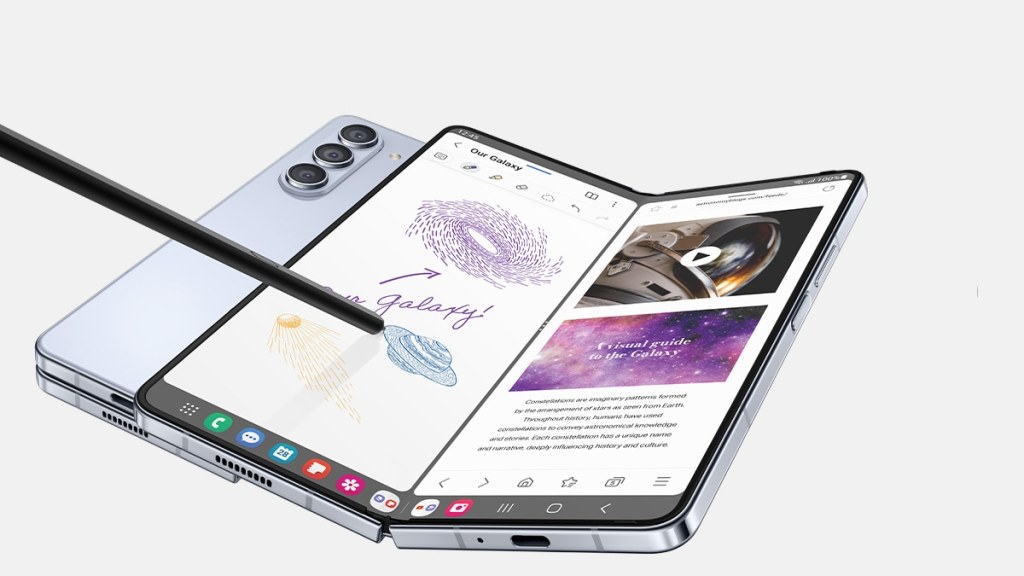



Leave a comment